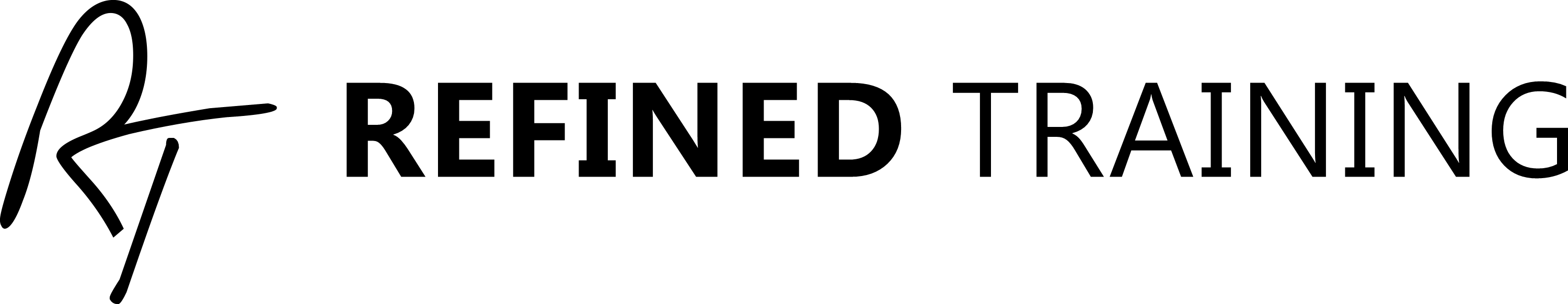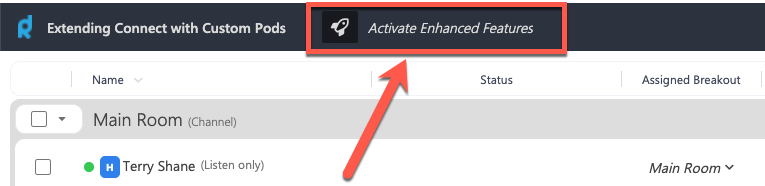Download Your Free Vantage Point Trial Today
Thanks for your interest in our Vantage Point Extension for Adobe Connect. You’ll quickly discover how easy it is to transform your virtual classroom into an environment that meets and often exceeds the engagement of physical classroom sessions.
Save on training and telephony costs, improve participant engagement and facilitate collaborative learning using Adobe Connect and Vantage Point.
Installation Instructions
Simply upload the entire zip file to your Shared Content Folder and add the pod to your templates and meeting rooms where you want to test it.
It’s important to close the Host & Presenter Only Area before you add the pod to the environment as Vantage Point will replicate itself on every layout and in all breakout rooms. I suggest sizing an empty pod in your primary layout before you add the Vantage Point zip file to it from the Shared Content Library as all the additional instances will be created at this same size initially. After the pod is in the room, you can resize it to work optimally with each layout/breakout and reopen the POA if you prefer.
On first use, you’ll need to register the pod to start your 15-day trial and once this is done, I can send you login credentials to the back-end admin portal where you can configure account defaults and build question libraries for quizzes or compliance challenges.
The pod will create a new button in the menu-bar of your Adobe Connect Meeting Room. Clicking the “R” icon will launch the Vantage Point Console in your default browser.
From here you can configure and control many aspects of your meetings that are not possible using the native Connect Platform. To gain full access, you must start a “session” by clicking the “Activate Enhanced Features” button in the top left of the Vantage Point Console and then launch the Welcome Screen with your custom Terms and Conditions for your participants.
If you would like to try out our audio bridge to enjoy many of the benefits of our rPhone solution, we’ll need to connect to set that up. Essentially, if you are using our audio bridge, the other features are free so it would be worth your while to switch to us if you currently use another 3rd-party provider, though we don’t require you to sever any existing audio relationships. Instead, we believe you’ll switch because we provide a better solution that is deeply integrated with the entire Connect platform.
Here To Help
Don’t hesitate to reach out to info@refinedtraining.com with any questions and I’ll do my best to get you up and running ASAP.